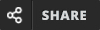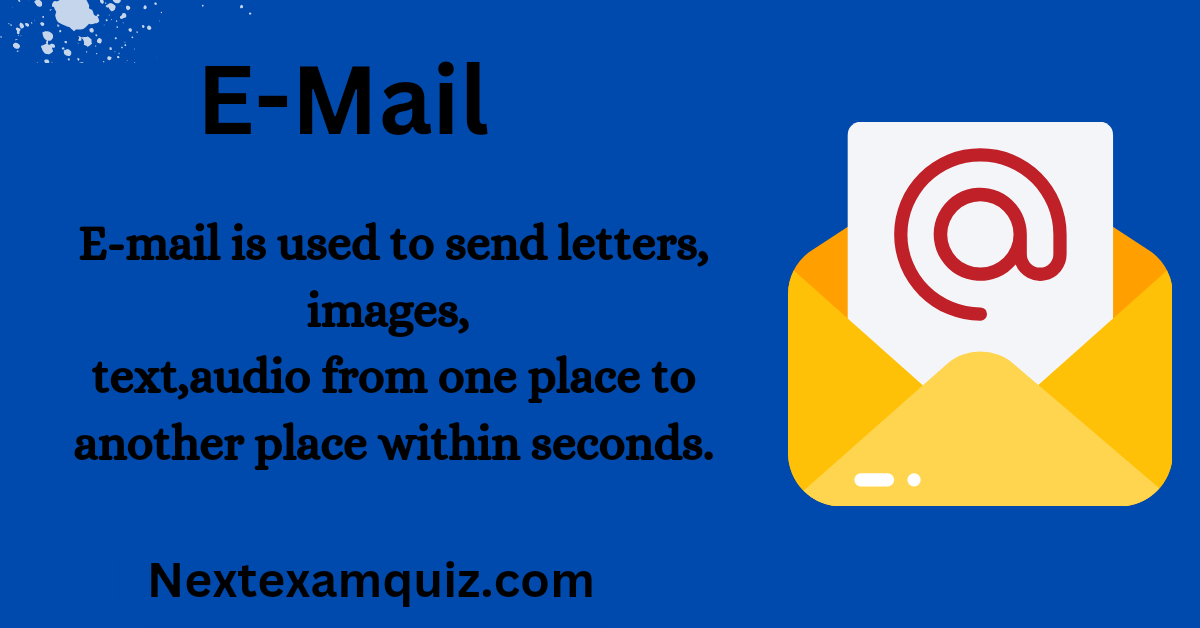
E-Mail stands for Electronic Mail. E-mail is used to send and receive text, images, audio, and videos from one place to another place in the world. E-mail is used to send the message from one place to another place within seconds not only one user at a time but more than one person. It is used to write letters in form of electronic.
Before E-mail letters were sent to the receiver from the post office. Letters were sent to people as hard copies from one place to another place. That was a time-consuming process to send letters. The sender sends the letter by writing it as a hard copy and he used to go to the post office and then speed posts the letter for sending. Then the receiver receives the message that takes a lot of time and a lot of days to reach that letter.
But after the invention of e-mail, it became very easy to send anything it may be a letter, text message, audio, or image from one place to another place. By using e-mail the user sends the message within seconds.
The inventor of Email was VA Shiva Ayyadurai
The first email was written by Ray Tomlinson.
Ray Tomlinson was the person who gave the concept of @ symbol ie. part of the email.

The First Email message was sent in the year of 1965.
Message envelope that is used to send email from one place to another place is (To, cc, Bcc)
To: To is the main Receiver of Email who receive the mail from the sender
CC: Stands for Carbon Copy. cc is used to inform publically about the message. cc field can be seen in everyone’s email address mentioned under the “To” field while sending or writing the address of the email.
BCC: Bcc stands for Blind Carbon Copy. The blind carbon copy option is for hiding the particular person’s address while sending emails to more than one person at a time.
The First E-mail service was started through Hotmail.
Founder of Hotmail: Sabeer Bhatia(Sabeer Bhatia an Indian). But after some time Hotmail was purchased by Microsoft and lately it is known as Outlook. So the name of Microsoft’s e-mail service is MS. Outlook. The advanced name of Hotmail is Ms outlook.
While sending emails from one place to another place a user follows the Netiquettes. Netiquettes means the guidelines that should be followed while sending an email.
An email address consists of a username, @ symbol, and a domain name.
A domain name consists of the account’s host or client. Account hosts or clients include Gmail, Yahoo, Outlook, etc. e.g. Gmail.com, Yahoo.com, etc.
Example: abc@gmail.com. Here ABC is the user name, @ is used to link the domain name and the user name, Gmail is a mail server and .com is the Domain suffix.
Components of E-Mail:
Compose: option is used to create or write a new mail.
Inbox: The inbox option is used where messages or mail are received.
Draft: The draft option is used where e-mail is saved automatically for future use.
Outbox: The outbox option is used in emails where we have sent the message or mail but failed.
Sent: Sent option is used in emails that have sent messages successfully.
Spam: Unwanted e-mail, junk email, Unsolicited email, or Malicious email goes to the spam option in the email.
Trash: Deleted email goes to the trash option in the email.
Starred: Emails labeled with a yellow star for easy to find later.
Achieve: Email can be accessed quickly from the achieve option at a later date.
Pop: Pop is used to see the email in the inbox after downloading the email.
Advantages of E-mail:
- Free to use: Email is free to use because once you are online and there are no charges for sending mail or receiving mail from one place to another place or from one person to another person.
- Speed: Sending messages from one place to another place although from one country to another country through the mail it sends at a very fast speed. The speed is very high and shares and sends mail within seconds.
- Suitable for the planet: Email is good for the planet. It is so because before mail there were a lot of time-consuming processes to send letters from one place to another place. That process was very time-consuming and it took a lot of days for receiving. Email is good for the planet because it doesn’t waste the time of the user and it is very easy for the sender and receiver to send and receive within seconds.
- Information at your fingertips: Information that is used to send or receive through email doesn’t take a lot of time. Information is sent to the sender within seconds. News gets to the receiver within seconds at any place.
- Soft copy output: Email provides the soft copy output to the receiver. Before the invention of email, the receiver gets a hardcopy output that cannot stay for a long period of time.
Some protocols that are used to send email from one place to another place:
SMTP: SMTP is used to send Emails from one place to another place.
POP3: PoP3 is used for receiving emails.
FTP: FTP stands for File Transmission Protocol. FTP is used for file uploading and file Downloading in the Email.
DHCP: DHCP stands for Dynamic Host Configuration Protocol. DHCP is used for providing a unique IP address to a particular device.
HTTP: HTTP stands for Hyper Text Transfer Protocol. HTTP is used for Web Browsing.
Telnet: Telnet stands for Teletype Network Protocol (Telnet). Telnet is used for Remote Control.
DNS: DNS stands for Domain Name System. DNS is used to convert the domain name into the IP address.
IMAP: IMAP stands for Internet Messaging Access Protocol. IMAP is used to store email messages on the mail server from the client machine.
SNMP: SNMP stands for Simple Network Management Protocol. SNMP is used for configuring or managing multiple devices on an IP network.
Start Quiz