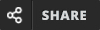Computer Input devices are used to enter or input data into the computer. With the help of input devices, we enter the raw facts into the computer. Input devices are used to interact with the computer.
There are so many input devices that are used to enter or input data into the computer are:
- Keyboard
- Mouse
- Touch screen
- Joystick
- Touch screen
- MICR
- Webcam
- Biometric
- Scanner
- Trackball
- OCR
- OMR
- Light pen
- QR
KEYBOARD:
The keyboard is used to enter or type data into the computer. It is one of the most used input device to enter data by pressing a set of keys. It is used to enter alphabets, numeric, symbols, etc. The keyboard was developed by Christopher Latham Sholes.
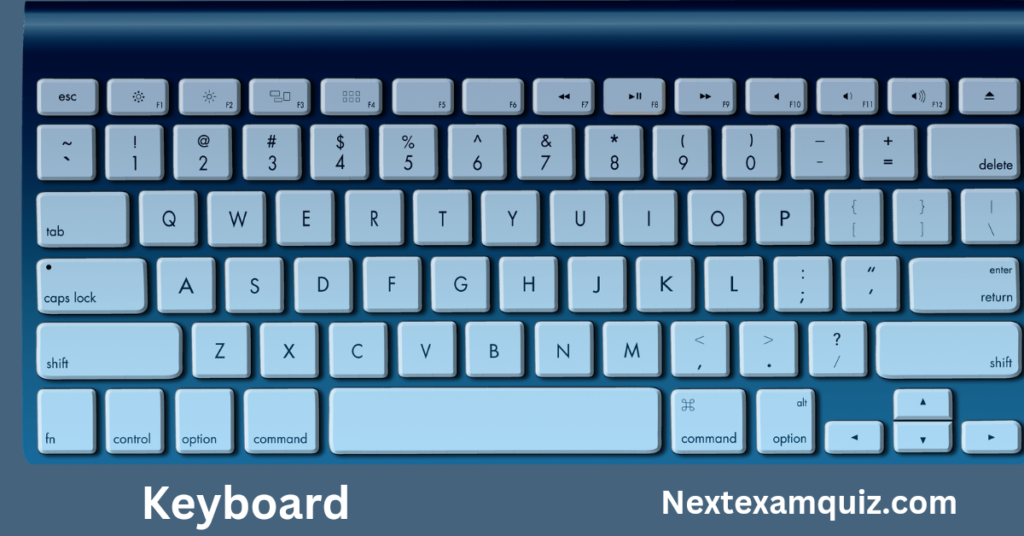
There is a number of keys on the keyboards which may vary from the laptops and desktops. There are 78 keys, 84 keys, 101 keys 108 keys, and 109 keys. The fastest keyboards that are used for typing are DVORAK and QWERTY keyboards are the most commonly used keyboards.
Types of Keys:
- Alphabets Keys(A-Z)
- Numeric keys(0-9)
- Functional Keys(F1-F12)
- Toggle keys: Caps lock, num lock, scroll lock, Insert. (These keys change the state of the text when we use these keys)
- Modifier keys: Ctrl, Shift, Alt, Fn keys.(When we press these keys alone on the screen these keys don’t show any effect)
- Navigation Key: Navigation keys are used to navigate from one page to another page. These include arrow keys page up, page down, Home, End, etc.
- Prt. Sc: This key is used to capture the current image.
- Enter key: This key is used to enter the cursor to the next line.
Mouse:
The mouse is a pointing device that is used to select icons or menu items. It is used for motion, activity, or action by pointing, clicking, or dragging it on the mouse pad. Mouse works on the GUI platforms. The mouse was developed by Douglas Engelbart.
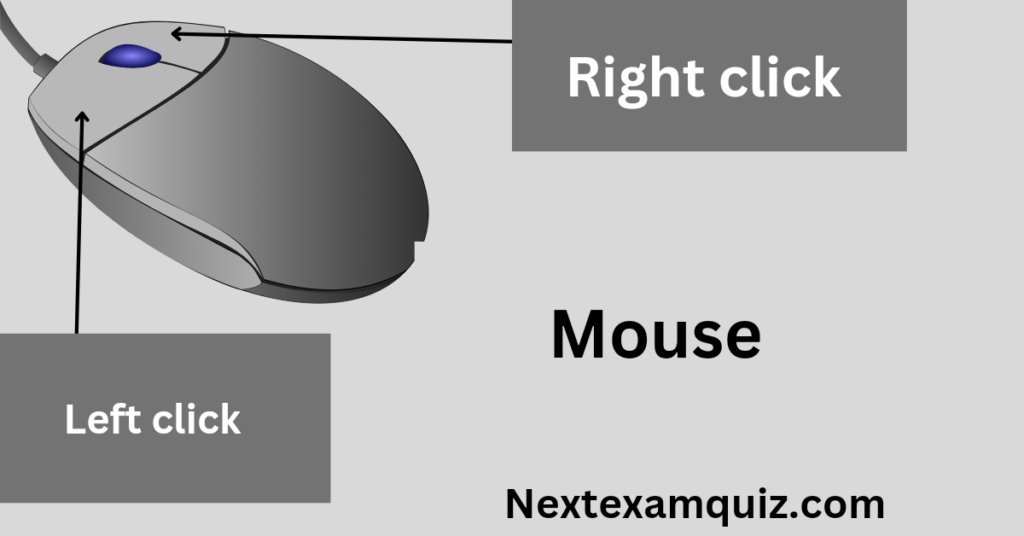
There are mainly three types of Mouse.
- Mechanical Mouse: Mechanical Mouse is a mouse that consists of a ball for mouse movement.
- Optical Mouse: Optical Mouse is a mouse that uses LED sensor for pointing.
- Wireless Mouse: Wireless Mouse is a mouse that communicates with the help of Radio Waves.
Webcam: A webcam is also an input device used to capture real motion images. It includes Video calling too. A webcam is very beneficial nowadays for taking back footage of anything where it is needed.
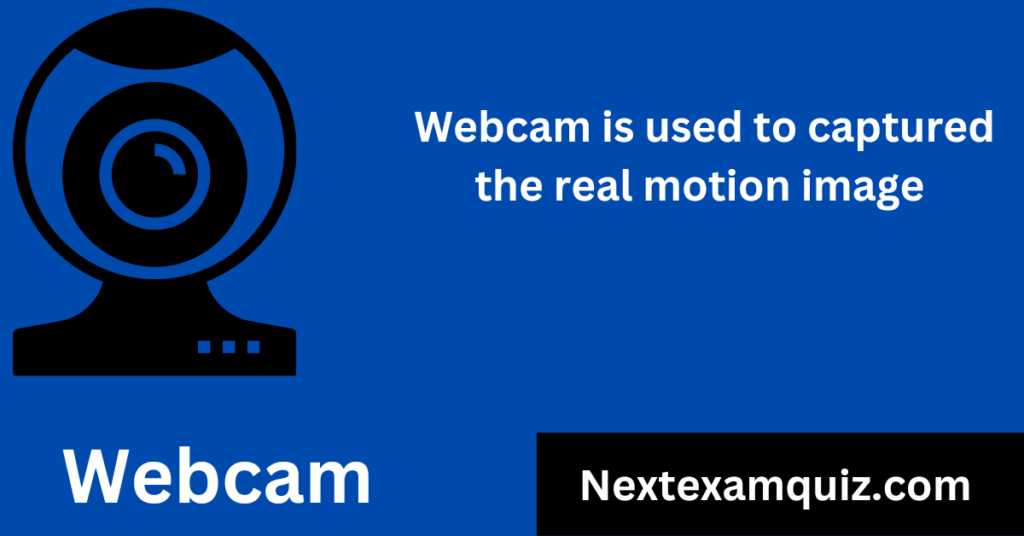
OMR: OMR stands for Optical Mark Reader. OMR is used for objective-type evaluation. It is used for exam evaluation, official lottery, tickets, etc.
MICR: MICR stands for Magnetic Ink Character Recognition. MICR is used in the banking sector for the purpose of the evolution of cheques. It is used to read the number on the cheque and it consists of 9 digits that are denoted by the City, Bank, and Branch of the bank.
BCR: BCR stands for Bar Code Reader. BCR is also called pointing scale or POS. It is also called a Print scanner. It is a handheld device that is used to scan the price of products that we purchase from anywhere. BCR consists of 13 digit code. This 13-digit code includes the country code, manufacturing code, product code, and check code.
QR: QR stands for Quick Response. It is used for tracking products for identification. This is the fastest readability of basic information about the product.
Joystick: Joystick is also a pointing device. The joystick is used to play computer games. It is used for the movement of the object on the screen by moving the stick of the joystick.
Lightpen: Lightpen is also an input device. Lightpen is used to draw images or any figure on the computer screen. Lightpen is a pointing device that is used to write anything on the screen.
Stylus: The stylus is also an input device that is used with mobile phones and projectors for the movement of the object. But nowadays we almost use our own fingers for the purpose of the motion of an object it may be on a mobile phone or on a projector.
Touchscreen: Touchscreen is also an input device that is used to give input. It is the screen where the user performs any activity by touching the screen with their own finger or with a stylus or thumb.
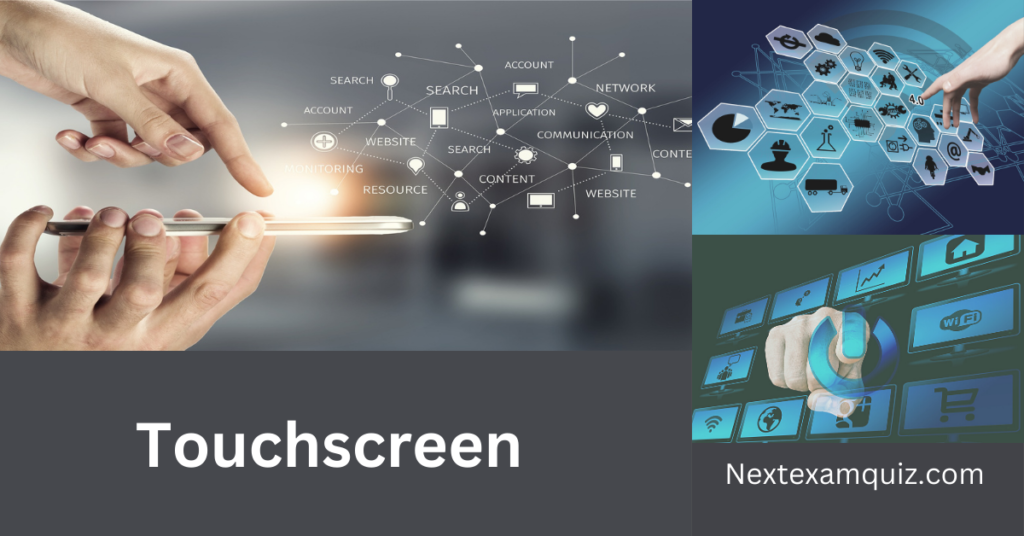
The touchscreen was developed by Eric Johnson.
Biometrics: Biometrics is also an input device that is used for the purpose of security. It is used to analyze the human body characteristics such as fingers, face, thumb, eyes, palm, voice, etc. Nowadays biometrics is used for the purpose of online attendance in offices may be private or govt.
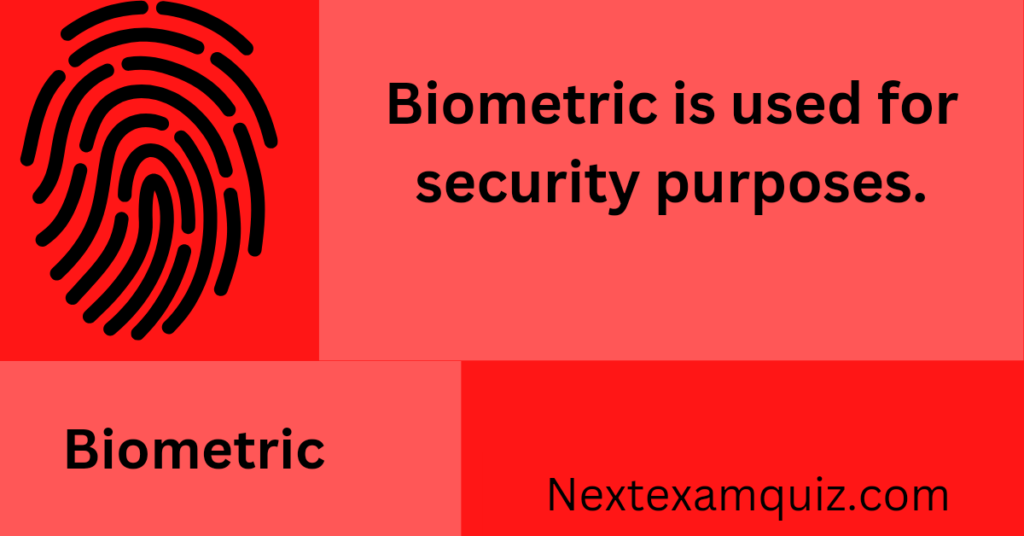
Touchpad: Touchpad is a flat area on the laptop. The touchpad is used to select icons or menu items on the laptop. It is used to control the cursor while rotating the finger on the laptop touchpad.
Scanner: Scanner is also an input device that is used to convert a hard copy into a soft copy. It is an optical input device that uses lights as an input source used to convert an image into electric form.
There are mainly two types of scanners namely Handheld Scanners and Flatbed Scanners.
OCR: OCR stands for Optical Character Recognition. OCR is used to read the data character by character that you have typed or it may be handwritten.
Start Mock Test/ Quiz