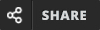Introduction of Ms Word:
Microsoft word is a word processor software. It was developed by Microsoft in the year of 1983. It is used to type or make professional documents like resume, letters, reports, application and store the documents for the future use. It is desktop application software and is component of microsoft suite. In this article i would like to tell you how to use the ms word and how to create the ms word document by using the short cut commands in ms word.
Example: Wordpad, Notepad, Ms word etc.
Open the Ms word: Click on the start button and then all programs and then Ms office and after it click on the ms word.
we can also open Ms word from the Window key(Winkey) then Click on the Run Dialog Box and then type Winword.exe. Then Microsoft word will open.
File extension of Ms Word before 2003 was .doc
But after 2007 the file extension of MS Word is .docx
Maximum file size in the ms word is 32 MB ( For document text) and total file size 512 MB. 512 MB is both the text and graphics.
Components of MS word: There are so many components of ms word that help us for creating and editing document in ms word.
Office Button/File: This button provides us the opotions like new, open, save, save as, print, close, etc.
New: This option is used to open the new page of ms word.
Open: This option is used to open the saved files of the ms word.
Save: This option is used to save the document of the ms word.
Save As: This option is used to save the document of ms word with another name.
Print: This option is used to print the document of the ms word.
Close: This option is used to close the current document of the ms word.
Quick Access Toolbar: This bar provides the options like save, undo, redo etc.
As we all know that save option is used to save the current document of the ms word and undo is used to come one step back.
Title Bar: As the name implies it tells us about the name of the document of the current screen in the ms word. Before 2007 there were different options like file edit, insert etc. but after ms word 2007 there are so many changes in the ms word options. Now we gets all these option in different tabs like Ribbon, Home, insert, Design, Layout etc.
Home: It is used to create and formatting documents such as font style, color alignments. find replace, select Format pianter, paste, Line spacing etc.
Insert: This tab is used insert the tables , pictures page break like options in the ms word document.
Design: This tab is used to designing the document by using different options like themes, effect, background, color, watermark, page border, etc.
Layout: This tab is used to provides the options like Margin, Orientations, Column, Line numbering etc.
Reference: This tab is used for table contents, Footnote, Endnote etc.
Mailing: This tab is shows the options like envelops, Labels, Mail merge etc.
Review: This tab is used to display spellings and grammar, Theasures, Word count, Translate4, Comments etc.
View: This tab display different document view, split, Rule bar, Macro and zoom size.
Short cut keys that are used in the Ms Word
Ctrl+A: It is used to select all words.
Ctrl+B: It is used to make the content Bold
Ctrl+C: It is used to copy
Ctrl+D: Is used to open the Font Dialog Box
Ctrl+F: It is used to open the find box
Ctrl+G: It is used to open the Go to Dialog Box
Ctrl+H: This option is used to replace the Find option in the ms word document.
Ctrl+I: This option is used to make the text italic.
Ctrl+J: It makes the Justify Alignment.
Ctrl+K: It is used to insert Hyperlinks.
Ctrl+L: It is used for the Left Alignment.
Ctrl+M: It is used for the Margin Alignment.
Ctrl+N: It is used to open the new page.
Ctrl+O: It is used to open the saved document in the ms word.
Ctrl+P: It is used to print the document
Ctrl+Q: It is used to clear the Paragraph Indent.
Ctrl+R: It is used for the Right Alighment.
Ctrl+S: This option is used to save the document in ms word.
Ctrl+T: It is used for the hanging indent.
Ctrl+U: This option is used to make the text underline.
Ctrl+V: This option is used to paste the content.
Ctrl+W: It is used to close the current document.
Ctrl+X: It is used cut the selected content.
Ctrl+Y: This is used for redo
Ctrl+Z: This is used for undo.
Some other short cut commands that are used in ms word are
F7: This command is used to spell check .
Ctrl+=: This short cut key is used for subscript. E.g.
Ctrl+Shift++: This short cut key is used for superscript.
Header: This one is used to make the heading in ms word document. Alt+N,H,E short cut method to make the heading in ms word document.
MS Word with Mcqs: Lets start the Mcqs of ms word that will be helpfull for all those aspirants who are preparing for Competitive examination either state level or central level.
MS Word with Mcqs
#1. Which functional key is used to display save as option?
#2. What is the file extension of ms word ?
#3. What is the smallest and largest font size on the formatting tool bar?
#4. Which feature in ms word is used to create list in a document?
#5. Which of the following option is not the section break option?
#6. A saved document is reffered to as a which document?
#7. Which of the following option is used to change the thickness of a line in word document?
#8. Which of the following allows us to send the same letter to different person at a time?
#9. Which key is used to split window in ms word?
#10. How many maximum columns we can insert in a word document?
#11. What is the default number of lines to drop for drop cap?
#12. Word document can be sent to which application software?
#13. By default how many styles appears in Font box?
#14. Which short cut key is used to open Goto Window?
#15. Microsoft word is a
#16. How many types of Document Views are available in Word 2010?
#17. Where does the copy command save to?
#18. Which of the following option is used to placed at the end of the ms word document?
#19. What is the maximum zoom size of the ms word?
#20. Text in a column is generally aligned by?
#21. Which key is used to print the ms word document?
#22. Which of the following option is used to start Ms Word?
#23. Which of the following the short cut key to insert hyperlink in ms word?
#24. What is the short cut key is used to select the whole document?
#25. Which tab in the menu bar of Microsoft Word 2007 provides the facility to proofread, comment, make changes and compare word documents?
#26. which option is used to change the current document?
#27. In Ms word, which option is used for the predefined decorative text that we can add to a document?
#28. Which can be used for quick access to commonly used commands and tools?
#29. Which of the following option is used to open the Font dialog box in Ms word?
#30. In ms word spell check option is present in which of the following tab?
#31. Which option is used to check spelling and grammar
Results
Thanks! God bless you!!